2020-04-08 17:30:05 +08:00
# hexo-theme-ils
2020-03-12 19:35:27 +08:00
2020-04-08 17:30:05 +08:00
[](https://github.com/XPoet)
[](https://github.com/XPoet/hexo-theme-ils/releases)
[](https://github.com/XPoet/hexo-theme-ils/blob/master/LICENSE)
2020-08-06 10:59:48 +08:00
[](https://hexo.io)
[](https://hexo.io)
2020-03-12 19:35:27 +08:00
2020-04-30 16:55:38 +08:00
**一款简约轻快的 Hexo 主题。**
**A simple and light theme for Hexo.**
2020-05-17 17:35:48 +08:00
2020-05-17 17:15:07 +08:00

2020-03-26 14:55:19 +08:00
2020-05-17 17:35:48 +08:00
< details >
< summary > 点击展开,查看更多预览图。< / summary >
2020-05-26 23:36:56 +08:00
- 样式一:
2020-05-26 23:32:38 +08:00
2020-05-26 23:36:56 +08:00

2020-05-17 17:35:48 +08:00
2020-05-26 23:36:56 +08:00

2020-05-17 17:35:48 +08:00
2020-05-26 23:36:56 +08:00
- 样式二:
2020-05-26 23:32:38 +08:00
2020-05-26 23:36:56 +08:00
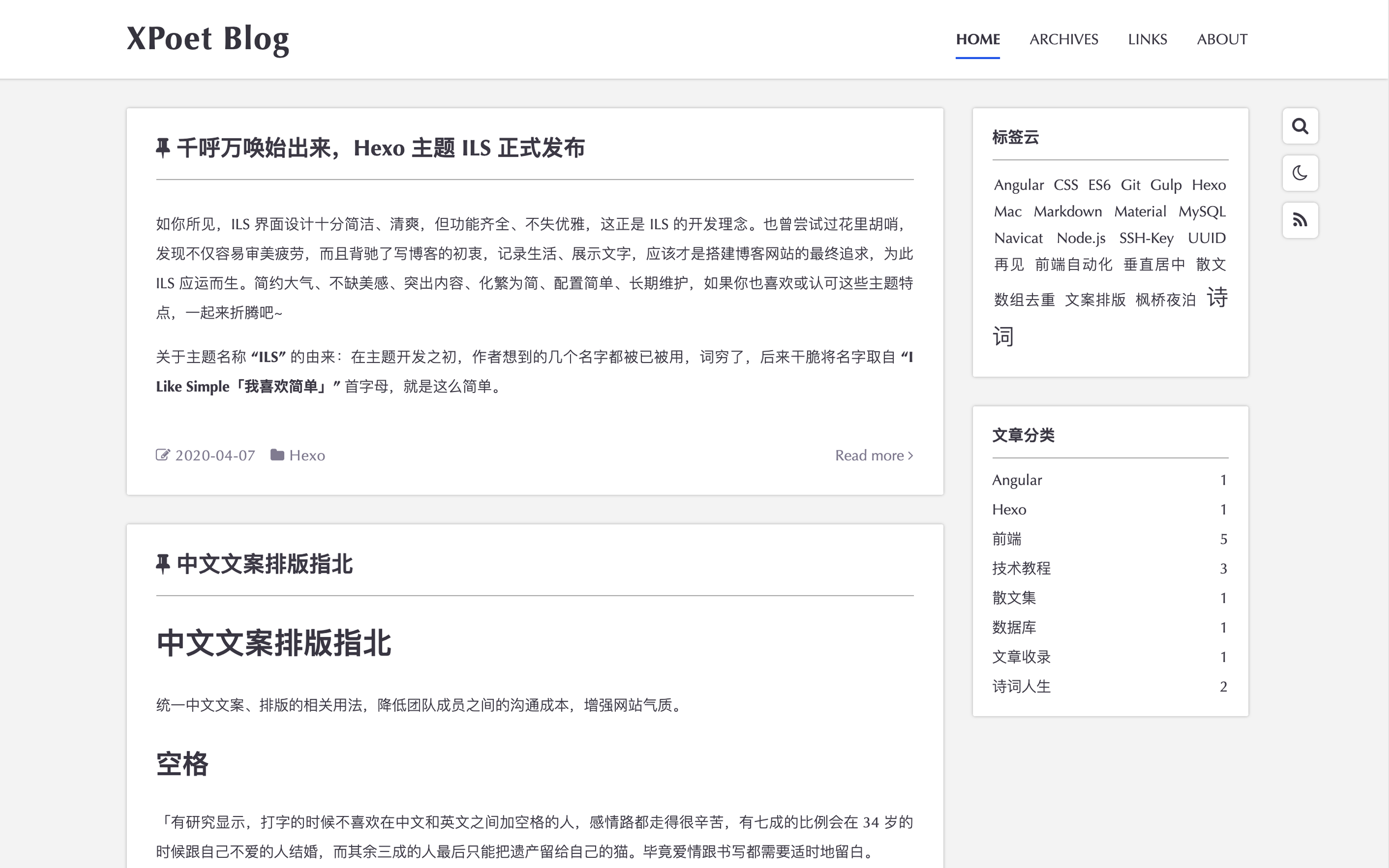
2020-05-17 17:35:48 +08:00
2020-05-26 23:36:56 +08:00
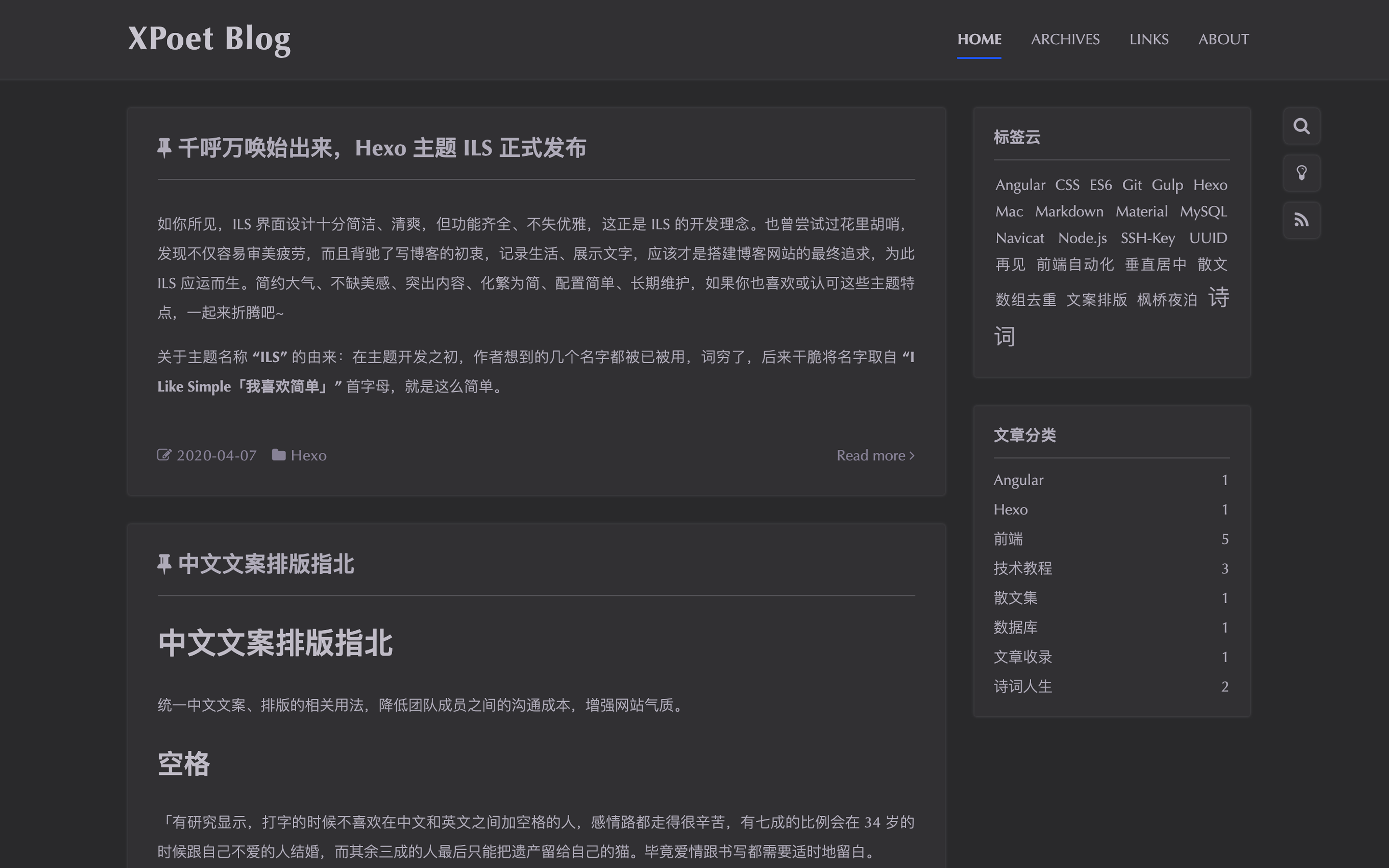
2020-05-17 17:35:48 +08:00
2020-05-26 23:36:56 +08:00
- 样式三:
2020-05-26 23:32:38 +08:00
2020-05-26 23:36:56 +08:00

2020-05-26 23:32:38 +08:00
2020-05-26 23:36:56 +08:00

2020-05-26 23:32:38 +08:00
2020-05-17 17:35:48 +08:00
< / details >
2020-04-30 16:55:38 +08:00
**Online Preview 在线预览**
> 如果你在使用该主题,欢迎 PR 将站点链接放置此处。
- [XPoet Blog ](https://xpoet.cn )
- ...
***
2020-03-12 19:35:27 +08:00
2020-04-15 09:29:19 +08:00
如你所见,
关于主题名称 ** "ILS"** 的由来:在主题开发之初,作者想到的几个名字都被已被用,词穷了,后来干脆将名字取自 ** "I Like Simple「我喜欢简单」"** 首字母,就是这么简单。
同时,非常欢迎感兴趣的同学 Pull Request 加入到该主题的开发中,共同打造极致 ILS。
2020-04-08 17:30:05 +08:00
## Features 功能特性
2020-04-15 09:29:19 +08:00
### Completed 已完成
2020-07-22 12:28:55 +08:00
- [x] 恰到好处的留白,简约大气。
- [x] 响应式设计,适配多种终端。
- [x] 日间/夜间模式自由切换。
- [x] 多种代码高亮方案。
- [x] 语言国际化,支持中/英文。
- [x] 内置多款评论插件。
- [x] 支持全站文章搜索。
- [x] 支持文章顶置。
- [x] 代码块一键复制。
- [x] TOC 目录结构。
- [x] RSS 订阅。
- [x] 网站 UV 和 PV 统计。
- [x] 文章阅读次数统计。
- [x] 页面滚动百分比提示。
- [x] 一键快速回到顶部。
- [x] 无 jQuery,
2020-04-15 09:29:19 +08:00
### Unfinished 未完成
2020-07-22 12:28:55 +08:00
- [ ] 文章版权信息
- [ ] 文章字数统计
- [ ] 文章阅读时长
- [ ] 文章支持显示公式
2020-04-30 16:55:38 +08:00
- [ ] 在线更改字体和字号
- [ ] 打赏功能
- [ ] ......
2020-03-12 19:35:27 +08:00
2020-04-08 17:30:05 +08:00
## Get start 快速开始
2020-04-15 09:57:24 +08:00
在开始使用主题之前,强烈建议你先阅读 「Easy Hexo 团队」撰写的 Hexo 教程!
链接:
2020-04-08 17:30:05 +08:00
### Install 安装
2020-04-15 09:29:19 +08:00
2020-04-08 17:30:05 +08:00
- 使用 Git SSH
2020-04-15 09:29:19 +08:00
```bash
2020-06-27 21:32:45 +08:00
git clone --depth=1 git@github.com:XPoet/hexo-theme-ils.git themes/ils
2020-04-08 17:30:05 +08:00
```
- 下载主题 release 版本
请优先下载 [最新 release 版本 ](https://github.com/XPoet/hexo-theme-ils/releases ),
下载后解压到 Hexo 博客目录下 themes 文件夹里面并重命名为 `ils` 。
### Enable 启用
2020-04-15 09:29:19 +08:00
2020-04-08 17:30:05 +08:00
Modify `theme` setting in `_config.yml` to `ils` .
找到博客目录下的 `_config.yml` 文件,将 `theme` 设置为 `ils` 。
### Update 更新
2020-04-15 09:29:19 +08:00
2020-04-08 17:30:05 +08:00
- 使用 Git SSH
2020-04-15 09:29:19 +08:00
```bash
2020-04-08 17:30:05 +08:00
cd themes/ils
git pull
```
2020-04-15 09:29:19 +08:00
- 下载 [主题最新 release 版本 ](https://github.com/XPoet/hexo-theme-ils/releases )
2020-04-08 17:30:05 +08:00
下载后解压到 Hexo 博客目录下 themes 文件夹里面并重命名为 `ils` 。
2020-04-15 09:29:19 +08:00
## How to use 如何使用
### Configuration 配置
2020-04-08 17:30:05 +08:00
```yml
# theme basic info
2020-04-30 16:55:38 +08:00
# 主题基本信息,无需改动。
2020-04-08 17:30:05 +08:00
theme_info:
name: ILS
2020-07-01 11:13:34 +08:00
version: 1.1.2
2020-04-08 17:30:05 +08:00
author: XPoet
repository: https://github.com/XPoet/hexo-theme-ils
2020-04-30 16:55:38 +08:00
# favicon
# 网站图标,请在 "/source/images/" 目录,换成自己的即可。
favicon: images/favicon.png
# avatar
# 头像图片,请在 "/source/images/" 目录,换成自己的即可。
avatar: images/avatar.png
2020-04-08 17:30:05 +08:00
# navigation menu
2020-04-30 16:55:38 +08:00
# 导航菜单,如需新增导航,请按下面格式填写,同时需要添加对应的 Hexo 页面。
# 新增页面,请参考往下的教程:"Add page 添加页面"。
2020-04-08 17:30:05 +08:00
menu:
Home: /
Archives: /archives
2020-04-30 16:55:38 +08:00
# About: /about
# Links: /links
# ...
2020-04-08 17:30:05 +08:00
# RSS
2020-04-30 16:55:38 +08:00
# RSS 订阅,如需启用,请先安装 Hexo 插件:
2020-04-15 22:30:24 +08:00
rss:
2020-04-30 16:55:38 +08:00
enable: true
2020-03-12 19:35:27 +08:00
2020-04-08 17:30:05 +08:00
# comment plugin
2020-04-30 16:55:38 +08:00
# 评论插件,主题内置了 Valine 和 Gitalk, , ,
2020-04-08 17:30:05 +08:00
comments:
2020-04-30 16:55:38 +08:00
# Valine https://github.com/xCss/Valine
# 如何使用 Valine 请参考:
2020-04-08 17:30:05 +08:00
valine:
enable: false
2020-04-30 16:55:38 +08:00
appid: # leancloud appid
appkey: # leancloud appkey
meta: ['nick', 'mail', 'link']
placeholder: 😜尽情吐槽吧~
# Gitalk https://github.com/gitalk/gitalk
# 如何使用 Gitalk 请参考:
2020-04-15 09:29:19 +08:00
gitalk:
enable: false
2020-04-30 16:55:38 +08:00
github_id: # GitHub repo owner
repository: # Repository name to store issues
client_id: # GitHub Application Client ID
client_secret: # GitHub Application Client Secret
# website count
# 网站计数
website_count:
# busuanzi http://ibruce.info/2015/04/04/busuanzi/
busuanzi_count:
enable: false
site_uv: false
site_pv: false
page_pv: false
2020-04-08 17:30:05 +08:00
# Local Search
# Dependencies: https://github.com/theme-next/hexo-generator-searchdb
2020-04-30 16:55:38 +08:00
# 本地搜索,如需启用,请先安装 Hexo 插件:
2020-04-08 17:30:05 +08:00
local_search:
2020-04-30 16:55:38 +08:00
enable: true
2020-04-08 17:30:05 +08:00
# If auto, trigger search by changing input.
# If manual, trigger search by pressing enter key or search button.
2020-04-30 16:55:38 +08:00
# 输入关键字后的触发搜索,可选 自动 auto 或 手动 manual。
# auto 每输入或删除一个字符后,自动触发搜索。
# manual 每输入或删除一个字符后,需要按回车键触发搜索。
trigger: auto # values: auto | manual
2020-04-08 17:30:05 +08:00
# Unescape html strings to the readable one.
2020-04-30 16:55:38 +08:00
# 转义 HTML 字符串为可读字符串。
2020-04-08 17:30:05 +08:00
unescape: false
2020-04-30 16:55:38 +08:00
2020-04-08 17:30:05 +08:00
# Preload the search data when the page loads.
2020-04-30 16:55:38 +08:00
# 在页面加载时预加载搜索数据
preload: true
# Code Copy
# 代码复制,复制风格可选 default | flat | mac。
code_copy:
enable: true
style: flat # values: default | flat | mac
# sidebar tools
# 侧边栏工具,位置可选 left | right。
side_tools:
enable: true
position: right # values: left | right
2020-04-21 10:51:12 +08:00
2020-04-30 16:55:38 +08:00
# back to top
# 回到顶部,位置可选 left | right。
back2top:
enable: true
position: right # values: left | right
2020-04-21 10:51:12 +08:00
# Table of Contents in the Sidebar
2020-04-30 16:55:38 +08:00
# 文章目录结构
2020-04-21 10:51:12 +08:00
toc:
enable: true
2020-04-30 16:55:38 +08:00
2020-04-21 10:51:12 +08:00
# Automatically add list number to toc.
2020-04-30 16:55:38 +08:00
# 给文章目录自动加上序号。
2020-04-21 10:51:12 +08:00
number: true
2020-04-30 16:55:38 +08:00
2020-04-21 10:51:12 +08:00
# If true, all level of TOC in a post will be displayed, rather than the activated part of it.
2020-04-30 16:55:38 +08:00
# 是否展开所有目录
expand_all: true
2020-08-06 10:59:48 +08:00
# magic
# magic 为 v1.1.0 增加的新特性,启用后,主题样式将以简约的卡片形式显示。
2020-04-30 16:55:38 +08:00
magic:
2020-07-02 17:52:45 +08:00
enable: true # 是否开启 magic 风格
2020-08-06 10:59:48 +08:00
scale: false # 是否开启缩放效果
shadow: true # 是否开启阴影效果
2020-04-30 16:55:38 +08:00
sidebar:
2020-07-02 17:52:45 +08:00
enable: false # 是否显示侧边栏
fixed: true # 侧边栏是否固定
position: right # 侧边栏位置 values: left | right
2020-04-08 17:30:05 +08:00
```
2020-03-12 19:35:27 +08:00
2020-04-30 16:55:38 +08:00
### Comment 评论
2020-04-15 09:57:24 +08:00
2020-04-15 09:29:19 +08:00
主题内置了 Valine 和 Gitalk 两款评论插件,你只能使用其他一款,如果两款评论插件的 enable 都设为了 true,
2020-05-06 16:38:23 +08:00
#### Valine
2020-04-15 09:57:24 +08:00
2020-04-15 09:29:19 +08:00
前往 https://github.com/xCss/Valine 查看 Valine 如何使用,获取必要的参数,填写在配置文件里。
2020-05-06 16:38:23 +08:00
#### Gitalk
2020-04-15 09:57:24 +08:00
2020-05-06 16:38:23 +08:00
1. 在自己的 GitHub 账号下创建新的 OAuth App, : ,
2020-04-15 09:29:19 +08:00
2. 在自己的 GitHub 账号下创建新的 repository 并打开 Issues,
2020-05-06 16:38:23 +08:00
3. 把自己的 GitHub 用户名称、repository 名称 、OAuth App 的 Client ID 、Client Secret 分别填写在主题配置文件里。
2020-04-15 09:29:19 +08:00
2020-05-06 16:38:23 +08:00
前往 https://github.com/gitalk/gitalk 查看 Gitalk 更多信息。
2020-04-15 09:29:19 +08:00
### Post top 文章顶置
2020-04-15 09:57:24 +08:00
2020-05-06 16:38:23 +08:00
实现文章顶置功能,需在 Hexo 博客根目录下安装插件 **hexo-generator-index-pin-top** 。
2020-04-15 09:57:24 +08:00
2020-04-15 09:29:19 +08:00
```bash
npm install hexo-generator-index-pin-top
```
2020-04-15 09:57:24 +08:00
2020-04-15 09:29:19 +08:00
然后在 `_posts` 文件夹里的需要顶置的文章页添加 `top` 属性,**top** 值越大,顶置越靠前,参考如下。
2020-04-15 09:57:24 +08:00
2020-04-15 09:29:19 +08:00
```markdown
---
2020-05-06 16:38:23 +08:00
title: 千呼万唤始出来,
2020-04-15 09:29:19 +08:00
date: 2020-04-07 21:55:14
2020-05-06 16:38:23 +08:00
tags: [Hexo]
categories: [Hexo]
top: 9999
2020-04-15 09:29:19 +08:00
---
```
2020-08-06 10:59:48 +08:00
### Local search 本地搜索
1. 启用本地搜索功能,需在 Hexo 博客根目录下安装插件 **hexo-generator-searchdb** 。
```bash
npm install hexo-generator-searchdb
```
2. 在 Hexo 配置文件 `_config.yml` 增加如下配置。
```yml
# Search
## https://github.com/theme-next/hexo-generator-searchdb
search:
path: search.json
field: post
content: true
format: striptags
```
3. 修改主题配置文件 `_config.yml` 。
```yml
local_search:
enable: true
trigger: auto # values: auto | manual
unescape: false
preload: true
```
2020-04-15 09:29:19 +08:00
### Add page 添加页面
2020-04-08 17:30:05 +08:00
**Hexo 初始化没有 about、links、tag、category 等页面,需要自己手动创建。**
例如创建「关于」页面:
2020-04-15 09:29:19 +08:00
1. 在 Hexo 博客目录下执行命令
2020-04-08 17:30:05 +08:00
```bash
hexo new page about
```
2020-05-06 16:38:23 +08:00
2. 创建成功后,打开博客目录下 `/source/about/index.md` 文件,即可填写内容。
如下示例:
2020-04-15 09:29:19 +08:00
2020-05-06 16:38:23 +08:00
```markdown
---
2020-04-08 17:30:05 +08:00
title: about
2020-05-06 16:38:23 +08:00
date: 2020-03-19 14:59:53
comments: true
2020-04-08 17:30:05 +08:00
---
2020-05-06 16:38:23 +08:00
## About me
- XPoet「 X诗人 」...
...
2020-04-30 16:55:38 +08:00
...
...
2020-04-08 17:30:05 +08:00
```
2020-03-12 19:35:27 +08:00
2020-04-08 17:30:05 +08:00
## Feedback 反馈
2020-04-15 09:29:19 +08:00
2020-05-06 16:38:23 +08:00
在使用该主题过程中,如果遇到问题,请仔细阅读使用文档,或者给作者提 `issue` 。
2020-03-12 19:35:27 +08:00
2020-04-30 16:55:38 +08:00
## Licence 许可
2020-04-15 09:29:19 +08:00
2020-04-15 09:57:24 +08:00
[MIT ](https://github.com/XPoet/hexo-theme-ils/blob/master/LICENSE ) Copyright (c) 2020 XPoet