47 lines
1.3 KiB
Markdown
47 lines
1.3 KiB
Markdown
title: PVE复制CentOS导致网卡启动失败的问题
|
||
tags: []
|
||
categories: []
|
||
date: 2023-11-30 14:42:03
|
||
---
|
||
|
||
|
||
# 背景
|
||
|
||
因为最近在折腾一些linux相关的软件,所以需要频繁创建Centos虚拟机,故使用了PVE的模板功能,配置好必须的软件,作为一个模板,这样虚拟机创建更快。
|
||
|
||
缺点:
|
||
|
||
- hostname一样,每个虚拟机需要改一下
|
||
- 网络因为使用的静态IP,复制完成后,需要改一下IP
|
||
|
||
修改完IP后,发现网络无法启动了
|
||
|
||
# 排查
|
||
|
||
查看日志:`journalctl -xe`
|
||
|
||
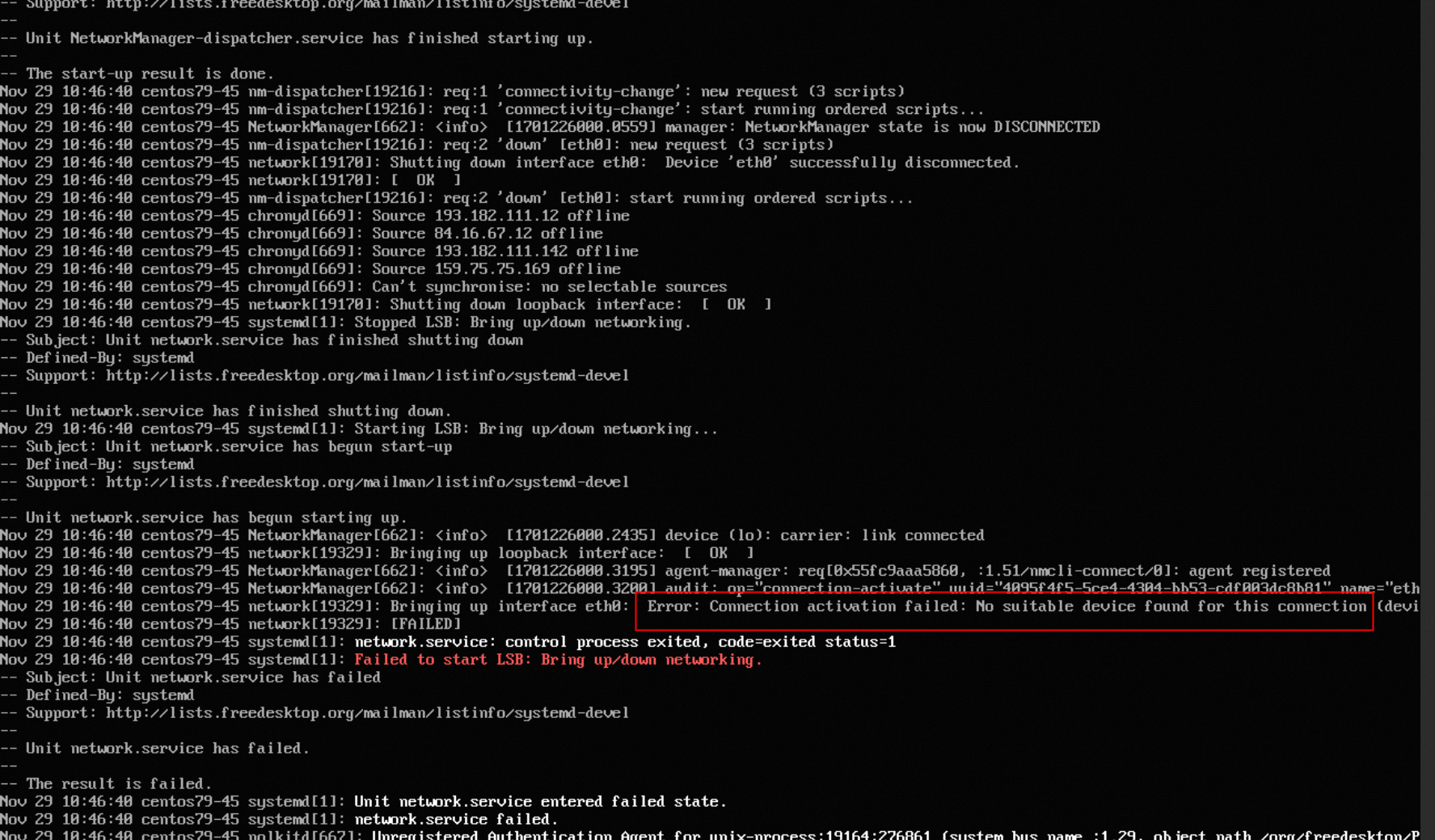
|
||
|
||
核心报错:
|
||
|
||
```sql
|
||
connection activation failed no suitable device found for this connection
|
||
```
|
||
|
||
连接激活失败,未找到适合此连接的设备。
|
||
|
||
也就是说网卡找不到。
|
||
|
||
查看配置
|
||
|
||
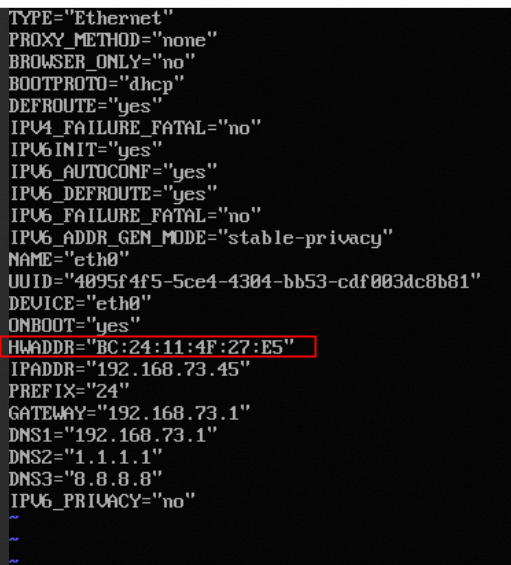
|
||
|
||
发现网卡物理地址有配置,而且复制虚拟机基于虚拟磁盘复制,此文件肯定不会变。故这个网卡地址是一样的。PVE复制的时候又会生成新的网卡地址。
|
||
|
||
# 修复
|
||
|
||
变更网卡地址即可,寻找PVE生成的网卡地址
|
||
|
||
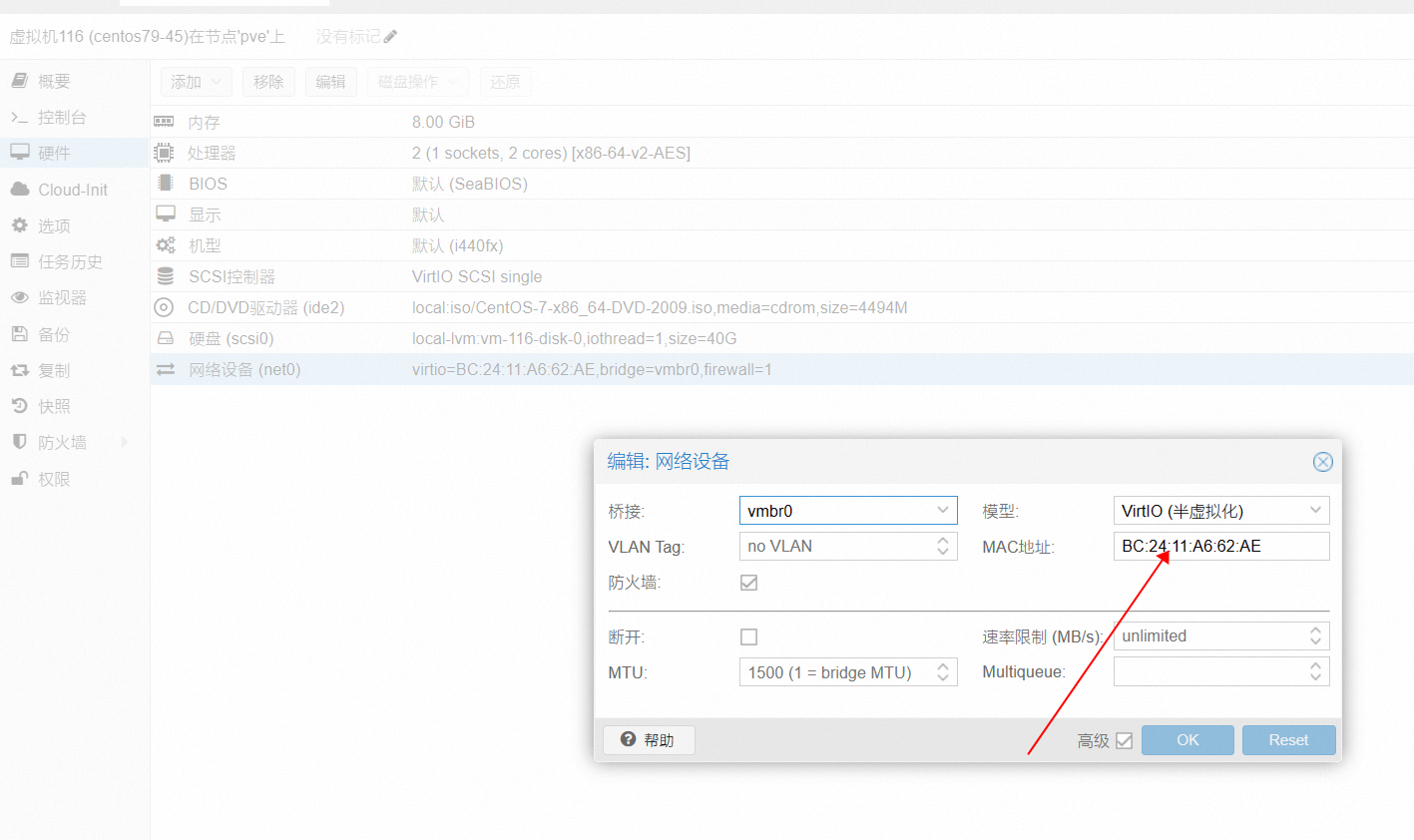
|
||
|
||
然后更新到centos配置文件中,重启网络,即可解决。 |